Research into the techniques of producing moving image with sound.
5 Basic Video Editing Techniques
- Use cuts wisely - use your cuts to your advantage, for example if you have a jump cut and you want to jump to another scene then use that. For my 1- and 3-minute videos jump cuts do not work, so any that I had, I covered up with B-Roll, so it was unseen. Making my video flow better.
- Master the Montage - If you want to show a story's progression quickly then you can apply a series of quick cuts. These shots will have less detail but still tell the story that you want. For example, in one of my analysis, I did of (Lockdown | One Minute Short Film Challenge | Film Riot by Fran Films) there are a series of shots of the man opening the curtains, this depicts one day for each time he draws back his curtains. They are similar to light jump cuts.
- Cut in on the action - Engages the viewer. Stays on the action.
- Cutaways - take the viewer to a different place. For example, in my 3-minute video whilst Kieran is talking it snaps to a cutaway of him delivery bread to my nan. Great time to use your B-Roll.
- Match Cuts - To connect to separate scenes. For example, a baker baking bread and a delivery boy delivering bread. These cuts can be used much more widely too. If you were watching a film or a TV show and something was going on in relation between two characters, then you could cut between the two characters. It can also be used to go from one scene into another fluidly. For example, someone swinging a bat at a watermelon and the match cutting to the bat hitting a baseball.
Other Editing Cuts
- Standard Cut - End of one scene and the start of another. For example, two separate interviews.
- J-Cut - dragging the audio from your next clip on to the end of your previous clip. So, you hear the sound before you see the footage. In my videos I have not had the chance to try this one out yet. It is good for transitioning.
- L-Cut - Opposite effect of your J-Cut. So rather than audio first, your footage comes first, audio later.
- Cross Cutting - A way to build suspense. Having lots of footage at the same time. This allows you to tell two stories at the same time.
Lighting - Natural vs Artificial


Natural lighting uses the sun as its source whereas artificial light comes from bulbs.
It is much easier to manipulate artificial light than natural light. The only downside is you either need a very powerful battery which are usually expensive or an outlet to plug into. You do not usually find them out and about.
Production Equipment - Budget

- Tripod - If you do not need to move then instead of hand holding then you can use a tripod, you should get any movement then. However, I think a fluid head tripod is better for videography because you can move the camera around with ease and no jerkiness hence smoother footage.
- Camera - Use a camera that allows for filming, preferably a DLSR or a Mirrorless. If you do not have access to any type of mic, you can use the cameras own built in mic, but these can be quite quiet.
- Lepel Mic - Good for secondary audio, you can record on a separate device to your camera. Or depending on your camera and how much distance needs to be between your camera and the interviewee because of mic length, you can plug directly into your camera. This audio should pick up their voice much clearer as it is closer to them and pick up less background noise around the camera.
- Veksun Mic/Rhode Mic - If you have the money, I would buy the Rhode Mic over the Veksun Mic due to quality. The Veksun is not as good, sound is not as clear.
- Dead Cat - This is the fluffy sleeve that can go on the end of your mic. This helps to block out the wind, however you need to be careful that it does not affect your A-Roll too much.
- SD Cards - For videography you need a card with more GB. This is because the file size is much larger. I personally use 128GB as a standard for my videography because then I know I do not need to worry if I have enough memory.
- Gimbles - Gimbles attach to either your smartphone or camera. To be able to use gimbles you need to be able to download their apps. The apps help you to configurate the devices to your gimble. This is so you can set up the gimble and change any settings. The gimble stabilises your phone/camera. So, you can move around but your phone/camera will stay in the same place, keeps still and level. On a downside they can be heavy so would not be great for a long shoot. Due to COVID I did not get to use any of the gimbles for my videos due to me not being on campus. I had to be more careful due to having asthma and my family self-isolating. I was also working before lockdown and I was working with 100's of children, I couldn't risk putting them at risk by entering a higher risk area.
- Lighting - It depends on your environment and what set up you are looking for. This will have a big impact on natural lighting to artificial light or both. There are many types of artificial light, some including LED, incandescent, halogen, fluorescent and CFL. Personally, for interviews I think LED lighting is one of the best picks. This is because it is quite cool looking rather than warm. Makes it look more professional.
- Reflectors - These come in handy for harsh light. I help to soften your light. Sometimes it can be obvious that there is a light on you but with a reflector it is less obvious and makes it look more natural. You can get these in all shapes and sizes, and you can even make you own. For example, white plastic bags, plain paper or tin foil.
- Headphones - Depending on the type of camera you have or whether you are shooting on your smartphone, it is always handy to have a pair of earphones or headphones on you so that you can listen to the audio quality on site. This means if it is not very good, you can reshoot there and then instead of getting all the way home or back to work to discover you need to arrange to meet with the client again. You can also put your memory card straight into your laptop or tablet if you have them with you.
- Laptop/Tablet - As mentioned above this is a great way to check your audio quality on site but you can also check the footage as well. One problem I had onsite was my focusing. I was 100% sure my video was in focus by looking through the view finder and the live view but once I got home and inserted my SD card into my laptop I could in fact see that the footage was not in focus at all. So, my second shoot as it was inside, I took my laptop with me to check the footage so that I did not have to go home and then have the embarrassment of calling my interviewee back to say can we shoot again, you are not in focus?
- Batteries - Always carry spare batteries and make sure that all your batteries are fully charged. I have now invested in a camera grip that allows me to have two batteries inserted so that when the one battery gets low it changes over to the other battery. This can be crucial when filming because if your battery runs out when filming you are going to have to reshoot or try and fix footage with a gap in the middle. I always try and keep my batteries not necessarily warm but not cold so that they do not lose charge to quickly.
- Lenses - Lenses vary on what you are filming. A prime lens between 24mm-85mm is best or interviews. This is because it gives you more flexibility with depth of field. I still need to learn more about lenses as it is not my strong point.
- A Bag - Camera bags are great for carrying your equipment safely and securely. They also help with organisation so you can open up and select what you want. When you are with a client this makes you look more professional and is much quicker.
What is NAT Sound? And NAT Sound Breaks?

NAT Sound is the sound that goes with the environment that you are in. For example, if you are outside you might hear birds or traffic. Inside you may hear a kettle or a doorbell depending on where you are. It creates an ambiance. It does not feel like the audio has been chopped and changed. It helps your senses bring the footage to life.
A NAT Sound Break is audio you can use to break up footage. For example, if you have a video that is mostly A-roll of someone talking that you can break up that audio with a natural sound break. It breaks up the ongoing sound and can help to make your video sound less monotone.
Budget Cinematic Interview Setup in Under 3 Minutes! By Sam Beckham
This video is very informative on how to set up a simple interview with artificial lighting. How to make a simple setting look more professional. I really think the set up looks good however I don't like the backing lighting. For me it makes it obvious that she is in a dark room with artificial lighting.
Cinematic Interview IDA by Luca Piazzi
First, I do not like the opening shot to this video. The man is framed too close to the camera with no room above his head. I do not think using a medium close-up works well for an opening shot. Also, his face is rather dark, I think if they had a soft light, they could have used from the front but out of shot of the camera or just a reflector towards the sun to brighten his face a little.
The music is much louder than his voice. This is very overwhelming, and I think it should just be in the background subtly. Due to the man talking about meditation you would think that the music would be softer and quieter.
Towards the end of the clip the editor has chosen to jump cuts to cut between medium shots and medium close-ups. I think this looks bad. It does not flow and just seems to be dropped in for now reason. I think this would work much better with B-Roll added over the jump cut and then it flows smoother as you do not actually see the transition.
I do like the ending. There is a good use of B-Roll, using soothing landscapes and soft music. This ties in nicely with the topic of meditation.
How to Shoot Cinematic Interviews | 10 Easy Steps by Indy Mogul
This was good to watch to see how it is done on a larger scale with proper equipment.
Some key points I took form this video:
- Use a background where you can get a good depth of field.
- You do not want too much going on in your background.
- Rule of thirds. Frame your interview so that the interviewee is slightly to the left and up a bit. Then try and leave at least three fingers of room above their head so your camera is not giving them a haircut.
- You want the background behind them to be clean - not too distracting.
- Use a soft key light - soft box to light their face from the side.
- Use mic on a boom bar above their chest/head area. This will give you the best sound.
- Plug your microphone into a Zoom H5 for best audio. Most DSLRs and Mirrorless cameras will not take the microphone lead.
8. Set up sound blankets to absorb any echoing.
10 types of shots every filmmaker should know - Filmmaking tips
I especially like this video because the man is not just explaining how these shots work but he is showing you to. When I look at types of shots and angles, I usually come across what the shot looks like and the effect it has. Usually, how to film the shot and how to tell which shot it is not always explained. For example, at 0:47 seconds.
Welcome to Wotton-Under-Edge
A short film introducing Wotton-Under-Edge uploaded by The District Chamber of Trade and Commerce.
I would say this was a budget short film due to the shakiness and colour. However, there are a few pan and tilts, which look like they could have been shot using a gimble or fluid head tripod. There is a vast number of medium shots and medium close-ups. The camera man seems to get into nooks and crannies and is therefore able to show you more true shots due to blending in.
I do like the floor shot at about 0:45 seconds. It cleans and from a nice angle. It does not look messy, or like it should not be there. They seem to use parts of Wotton itself to hide behind, for example, signs, hanging baskets and cars. Some of the shots even border on point of view because they almost breathe with the camera. Overall, I think this is a good piece and I think the music works well. It’s not in your face, its subtle.
Walkers the Bakers

'Walkers the Bakers is a family run traditional bakery in the heart of Wotton Under Edge.'
The bakery is located towards the bottom of Long Street. You would think being at the heart of the community it would be located there as well.
Walkers is the sole local bakery for Wotton. We do have Parsons, but they are a Chain. Parsons Bakeries can be located in places such as Bristol, Bath, Cardiff, Gloucester and Wiltshire. They are a family run bakery dating back to the early 1900's when they would deliver by horse and cart.
Walkers are a traditional bakery. This means that their bakes are made by hand rather than batch made by machines in factories. They are good with keeping up to date with social media and are always posting updates to keep their customers happy.
Walkers do not have anything regarding History on their website, so this is what I was sent from Kieran who works there:
'Godfrey Walker used to own it up until 10 years ago when Trace and Dave Hindle took over, I knew Godfrey when he established the business (not sure what year) and built the bakers by hand. We’ve never changed the recipes of the bread either.'
The staff are always happy to have a laugh with their customers and build a good repour with them, as well as their fantastic baking. This keeps the customers coming back for more!
Wotton Lions Club

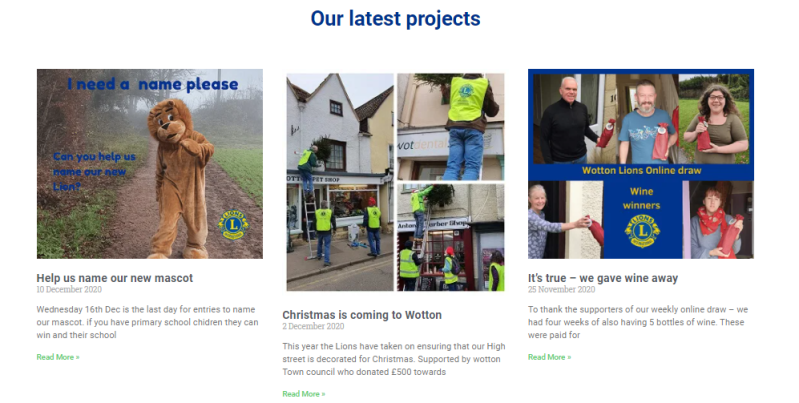

Who are the Lions Club
'Lions Clubs International is an international non-political service organization.'
'A few of the people as your local heroes. You felt they went above and beyond to support our community during COVID lockdown.'
The quote above was all that I could find out about the local heroes from social media. I had a look both on their website and Facebook page.
I have not been able to find out who all they heroes were to then talk to them about their experience.
I did manage to get in contact with one - Julie Jenner
I asked her this:
'Hiya, I don't know if you remember me from The British School and KLB. I have been doing a documentary film project for University about Kieran Underwood getting his certificate of appreciation. I was wondering if I could get a quote from you about how you felt about receiving one yourself and why you received one? If that is okay with you, please? Hope you are well x’.
This was her reply:
I do indeed remember you Jorden and see what you are doing through FB.
More than happy to help you 🙂
To give you background in case you need it I was given my certificate for the way I kept Wotton Trotters connected and motivated during the first lockdown.
"Receiving my certificate was a total surprise and I was touched to hear my challenges, virtual runs and HIIT sessions had helped Wotton Trotters as much as they did."
Hope this is ok xx
Some of what the Lions Club have done for Wotton:
'This year the Lions have taken on ensuring that our High street is decorated for Christmas. Supported by Wotton Town council who donated £500 towards the costs.'
'On the 11th hour of the 11th day of the 11th month. Wotton Lions paid their respect.'
'Every year Wotton in Bloom ensure that our town has hanging baskets. This year whilst conditions were difficult they came through. Wotton Lions are happy to help put up and take them down. Looking forward to 2021.'
'10,000M UNDER THE EDGE
Sold out in 2019 raising £3300 for our community. If you did not enter in 2019 register for a reminder at https://wottonlions.org/10k PLEASE SHARE and let’s raise more in 2020.'
Facebook and Gazette Archives
I knew about Kieran's certificate of appreciation and thought I had seen a post about multiple people getting a certificate. So, I searched through a few local Facebook groups to find it. Prior to this I did not know that you could search pages as I have never needed to before.
Once I had found and saved the information from the Facebook post I then continued onto the local Gazettes archives as I knew that Kieran and the Bakery had been in the papers for reasons I could not remember. Looking through a papers archives was also something I had never done before. I now feel more confident in my researching, knowing of more places to hunt for information.
I did have a look at our local Wotton Times Newspaper, but it’s only been out a few years and their archives only have a few articles.
Create Your Own Website With Webador